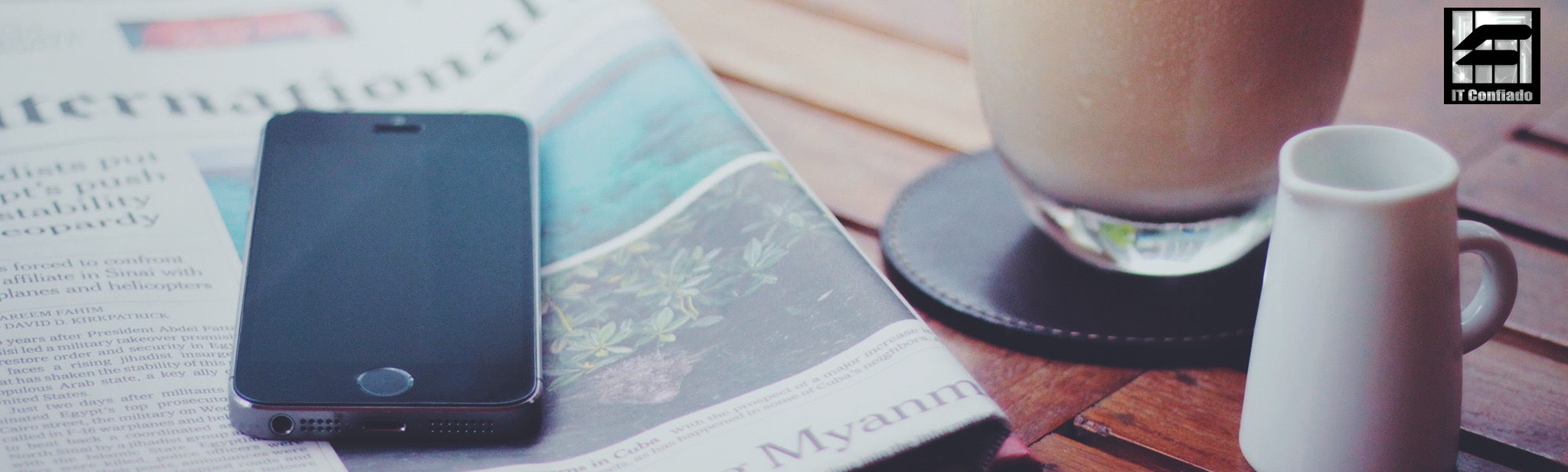<label>~</label>で囲むと囲まれた文字全体が選択の対象になる。
例
・INPUT type = ‘text’
<label> 名前:<input type = 'text' name='p_name'> </label>
・INPUT type = ‘radio’
<label> <input type = 'radio' name='p_yesno' value = '1'>はい </label> <label> <input type = 'radio' name='p_yesno' value = '0'>いいえ </label>
・INPUT type = ‘checkbox’
<label> <input type = 'checkbox name='p_yes' value = '1'>はい </label>
注意点
bootstrapを使用していると<label>~</label>の中の文字が太字になる。